1. Check whether the T3kCfg program is installed on the computer.
2. If necessary, download the software here: http://www.legamaster.com/downloads/software
3. Perform the calibration as in the calibration process of the Quick Setup Guide described. Make sure there is no scaling in the Screen settings of the used computer.
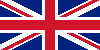 English
English Nederlands
Nederlands Español
Español Deutsch
Deutsch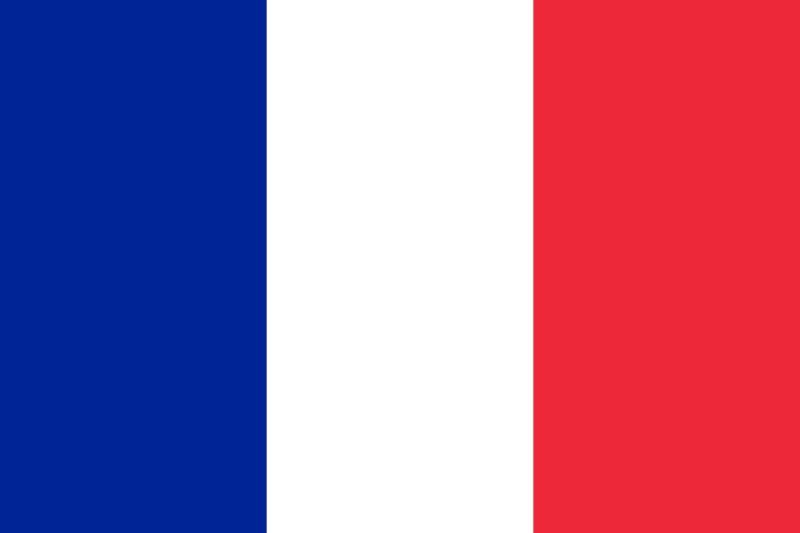 Français
Français