1. Calibration before first use is required.
2. Make sure that the surface of the touch system is not interfered by other objects, e.g. the sleeve of a jacket.
3. Make sure that no light sources are directly shining on the surface of the board.
4. Place your stylus or finger at an angle of 90 degrees on the touch surface.
5. Don't hold the stylus too close to the tip.
6. Make sure that the inside of the frame (sensors are placed here)
are clean and dust-free and are not blocked, e.g. by a magnet,
so that the line of sight of the sensors is not interrupted.
7. Turn off all scaling in the display settings of the computer.
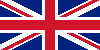 English
English Nederlands
Nederlands Español
Español Deutsch
Deutsch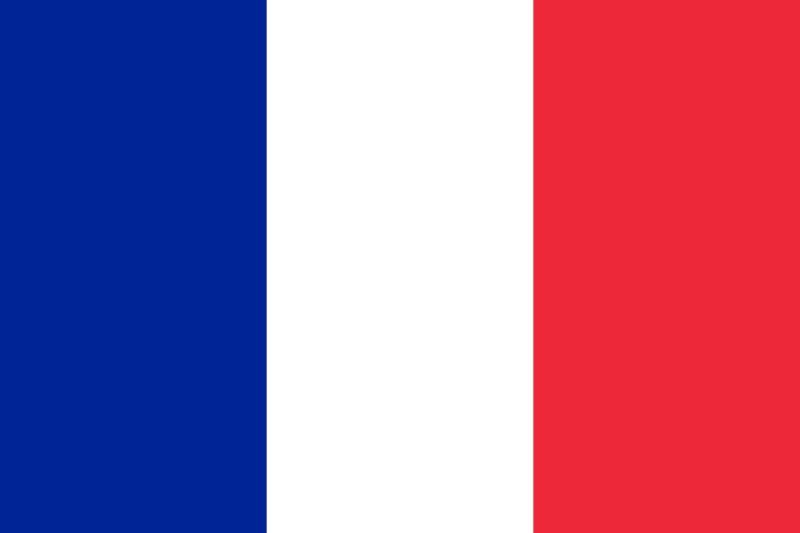 Français
Français