This mostly has to do with how the Miracast Connection is made between sending and receiving device. When a miracast connection is made a handshake between both is done, requiring a return signal from AirServer Connect to sending device. The way Miracast works is that after the initial handshake over port 7250, the receiver (AirServer Connect) connects back to the client typically over TCP port 7236. If the client firewall or the network infrastructure prohibits this, connection will fail. A way to check this is to (temporarily) disable all firewalls. To do this, go to Setting and select Windows Security. Here you can disable firewalls, or change their setting to allow AirServer Connect to communicate back to the laptop.
Related Articles
I am connected to the Guest Network, but I don't see AirServer as a wireless display / miracast destination
We have identified a problem with certain older wireless adapters (eg. Marvell AV...
I am mirroring directly to the AirServer connect using miracast (not on same-network / not through the guest network) but performance is poor.
P2P connectivity is supported by the miracast protocol, but the performance is no...
I'm running Windows 10, but when I try to connect to (Windows+K) to a wireless display, I still get a notification claiming my device is not suitable to use the Miracast protocol.
This mostly has to do with outdated drivers, especially with outdated graphics dr...
My device does not see AirServer's built-in guest network, what can I do?
Please make sure the 'Guest Hotspot' is switched on in the settings menu of the A...
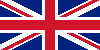 English
English Nederlands
Nederlands Español
Español Deutsch
Deutsch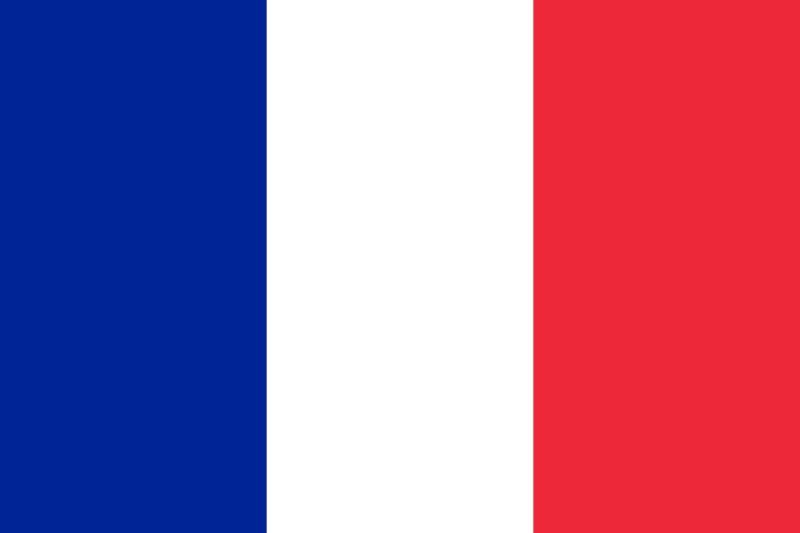 Français
Français