Unfortunately, Windows 7 does not support the Miracast protocol, and therefore cannot connect to the AirServer Connect the way Windows 10 for instance can. There is a work-around for this however, using the Google Chrome browser. This browser supports the Google Cast protocol and therefore can connect to the AirServer Connect. Simply click the 3 dots on the top-right of your browser-screen and select 'Cast' from the menu. You will be given the option to cast your browser-window or your complete desktop and everything on it.
Related Articles
My device does not see AirServer's built-in guest network, what can I do?
Please make sure the 'Guest Hotspot' is switched on in the settings menu of the A...
I'm running Windows 10, but when I try to connect to (Windows+K) to a wireless display, I still get a notification claiming my device is not suitable to use the Miracast protocol.
This mostly has to do with outdated drivers, especially with outdated graphics dr...
I am connected to the Guest Network, but I don't see AirServer as a wireless display / miracast destination
We have identified a problem with certain older wireless adapters (eg. Marvell AV...
My device does find AirServer Connect as a wireless mirroring device, but connection fails each time.
This mostly has to do with how the Miracast Connection is made between sending an...
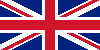 English
English Nederlands
Nederlands Español
Español Deutsch
Deutsch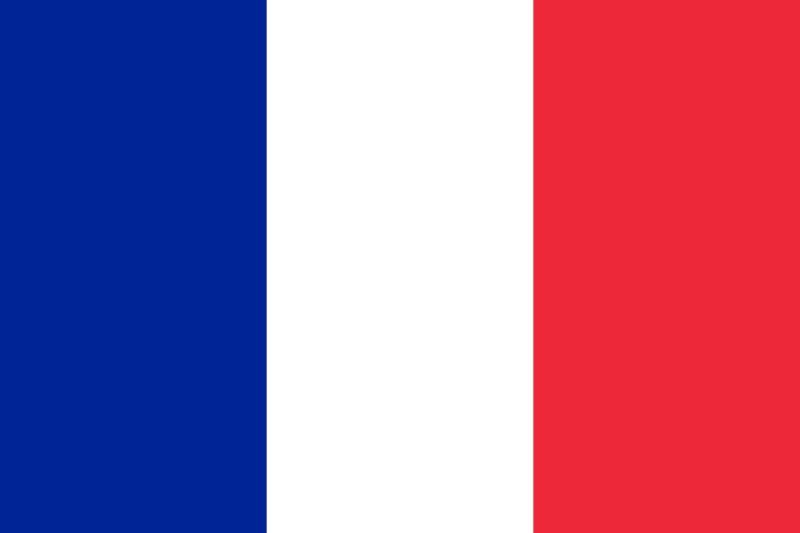 Français
Français