This mostly has to do with outdated drivers, especially with outdated graphics drivers (this even happens with brand-new devices). To solve this issue, go to the windows control-panel, select 'Device manager' and select 'Display adapters'. Right-mouse click on the graphics card and choose ‘update drivers’ and have windows search automatically for updated drivers. Install these, and your problem should be solved.
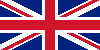 English
English Nederlands
Nederlands Español
Español Deutsch
Deutsch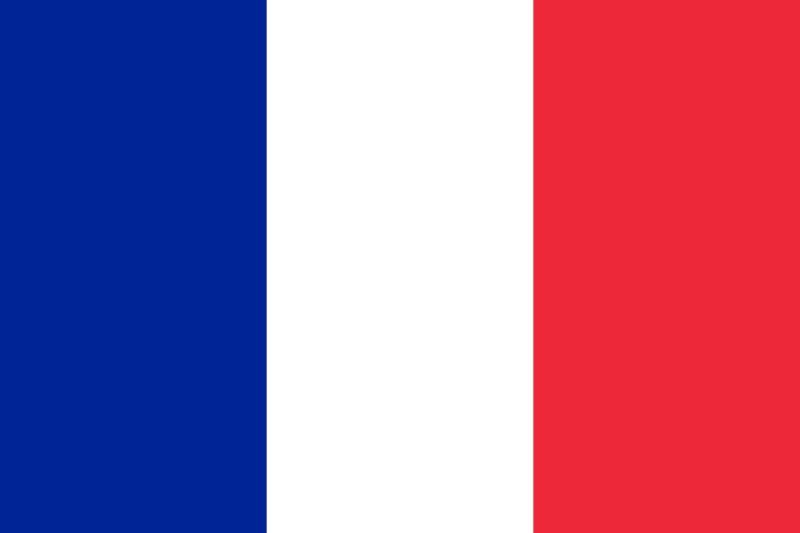 Français
Français