1. Make sure the USB cable is properly installed on both sites and is not damaged.
2. Disconnect the USB cable and reconnect it after 10 seconds, wait a few seconds for the computer to recognize the new hardware.
3. Restart the PC.
4. Install the necessary driver if they are applicable for the operating system.
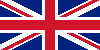 English
English Nederlands
Nederlands Español
Español Deutsch
Deutsch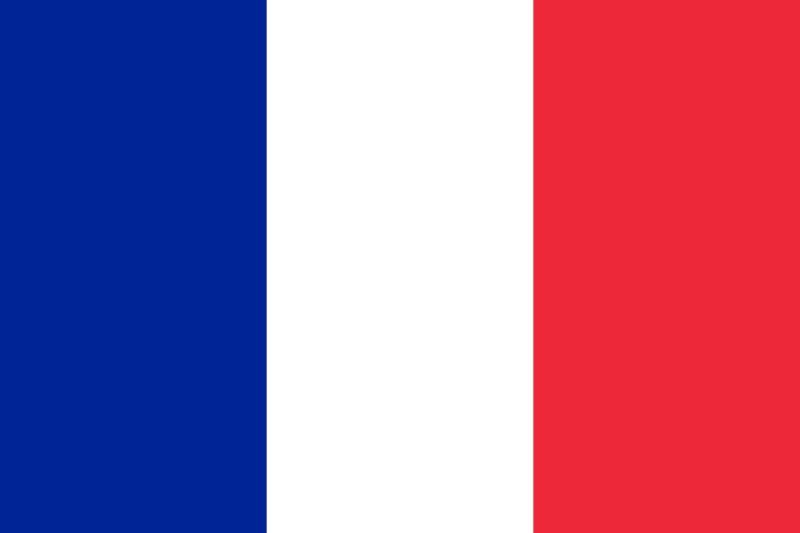 Français
Français